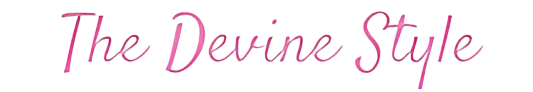Online matrimonial platforms have become increasingly popular for helping individuals find their life partners. However, circumstances may arise where users decide to delete their matrimony accounts. Whether you’ve found your match or are taking a break from the platform, deleting your account should be straightforward. This guide will help you delete your matrimony account.
Why Should You Delete Your Matrimony Account?
Considering Your Choice
Before we get into how to delete your account, we must know why you’ve decided to do this. Take some time to think about why you want to delete your marriage account. Is it because you’re looking for a good partner, worried about your privacy, or your life has changed? Being aware of your reasons will help you make a smart choice.
Safety and Privacy
People often delete their marriage accounts because they worry about privacy and safety. You might want to keep your private data safe and ensure no one else can access it.
The Process of Deletion

Step 1: Log In to Your Account
The first step is to log in to your matrimony account using your username and password. Ensure you have access to the email associated with the account, as you may need it for verification during the deletion process.
Step 2: Navigate to Account Settings
Once logged in, navigate to the account settings section. This is typically found in the top right corner of the page or a drop-down menu under your profile picture. Look for an option that says “Settings” or “Account Settings.”
Step 3: Locate the Deactivate/Delete Account Option
In the account settings, search for the option to deactivate or delete your account. Platforms may use different terms, such as “Close Account,” “Deactivate Account,” or “Delete Account.” Click on this option to proceed to the next step.
Step 4: Follow the Deactivation/Deletion Process
The platform may ask you to provide a reason for leaving. Select the most appropriate reason from the provided options. Some platforms allow you to provide additional feedback in a comment box.
Step 5: Verify Your Decision
Before your account is deactivated or deleted, the platform may ask you to confirm your decision. This is typically done to prevent accidental account closures. Follow the prompts and confirm that you want to proceed with the deactivation or deletion.
Step 6: Check Your Email for Verification
In some cases, matrimonial platforms may send a verification email to the address associated with your account. Check your email inbox for a message from the platform and click on the verification link provided. This step ensures that the account closure request is legitimate.
Step 7: Confirmation
After completing the verification process, you should receive a confirmation message on the platform stating that your account has been successfully deactivated or deleted. Remember that some platforms may retain your data for a certain period, even after account deletion.
FAQs
Can I restore my deactivated account?
If you remove your Muslim matrimony account, you probably won’t be able to get it back. To use the site again, you must make a new account.
Will all of my information be erased?
Your name and personal data will be deleted, but it’s important to know that some data may be kept for legal or operational reasons. For more information, read the platform’s privacy rules.
How long does it take to delete something?
Deleting is usually quick and should be done soon after you confirm your choice.
Can I delete my account through the app?
Following the steps above, you can delete your Muslim marriage account through the mobile app.
Does deleting my account cost money?
No, most marriage sites don’t charge you anything to delete your account.
Click here to read more content 》Sproutgigs: A Revolutionary Platform
Conclusion
Deleting your matrimony account is a personal decision, and the process varies slightly from platform to platform. Always read the terms and conditions of the platform to understand the implications of account deletion. Following the steps outlined in this guide, you can successfully navigate the account deactivation or deletion process and confidently move forward.