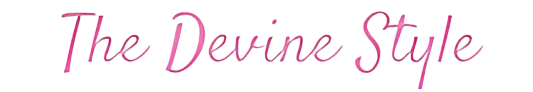Since we use instant messaging and social media all the time, emojis are now an important part of our digital language. Even though emojis make our messages more fun and expressive, there are times when you might want to take them out of a photo to make it look more professional or important. This blog will show you how to remove emojis from your photos, whether you need to do it for work or fun.
Methods to Remove Emojis from Photos
Manual Editing with Photo Editing Software
-
- Open your photo editing software of choice, such as Adobe Photoshop, GIMP, or Pixlr.
- Zoom in on the area containing the emoji for better precision.
- Use the eraser or clone stamp tool to remove the emoji pixel by pixel.
- Adjust the surrounding pixels to blend with the rest of the image seamlessly.
- Save your edited image
Content-Aware Fill
-
-
- Many advanced photo editing tools offer a content-aware fill feature.
- Select the area around the emoji, and then apply the content-aware fill tool.
- The software will intelligently analyse the surrounding pixels and generate a replacement for the emoji.
- Refine the result manually if needed, and save the edited image.
-
Online Tools and Apps
-
- Several online tools and mobile apps are designed specifically for quick photo edits.
- Upload your photo to these platforms, and look for features like “blemish remover” or “object removal.”
- Follow the on-screen instructions to remove the emoji and download the edited image.
Using Machine Learning Models
-
- Some advanced AI-powered tools use machine learning models to remove objects, including emojis, from images automatically.
- Upload your photo to platforms like Remove.bg or similar services.
- The machine learning algorithm will analyse the image and generate a version without the emojis.
- Download the processed image.
Crop and Resize
-
- If the emoji is in a non-critical photo area, consider cropping or resizing the image to eliminate the unwanted elements.
- This method is quick and doesn’t require detailed manual editing.
Tips for Successful Emoji Removal
- Backup Your Original Photo: Back up your original image before editing to avoid irreversible changes.
- Precision Matters:When manually editing, zoom in for a closer look to ensure precise removal without affecting the surrounding details.
- Experiment with different tools. Try various editing tools and methods to find the one that suits your skills and preferences.
- Practice Patience: Removing emojis can be meticulous, especially for intricate or detailed images. Take your time to achieve the desired result.
FAQs
1. Can I remove emojis from a photo without using photo editing software?
While manual editing with photo editing software provides more control, some online tools and mobile apps offer quick solutions. Platforms like remove. bg utilizes machine learning to remove emojis, requiring minimal manual effort automatically.
2. Can emojis be removed without affecting the surrounding pixels and details?
Advanced photo editing tools often feature content-aware fill options that intelligently analyse and replace the removed area with surrounding pixels. This helps maintain the integrity of the image.
3. Are there any free tools or apps that remove emojis from photos?
Several free online tools and apps offer basic features for removing emojis. However, you might need to explore paid photo editing software or AI-powered services for more advanced and precise results.
4. Can cropping or resizing be a simple alternative to manually removing emojis?
Cropping or resizing the image can be a quick alternative, especially if the emoji is located in a non-critical area. However, this method might not be suitable for all images and may result in losing some details.
5. How do I ensure a seamless removal process without distorting the image?
Precision is crucial. When manually editing, zoom in on the image for a closer look and carefully use tools like the eraser or clone stamp. Additionally, consider using features like content-aware fill to help seamlessly blend the edited area with the rest of the image.
6. Can I undo the changes if I’m unsatisfied with the result?
Before starting any editing process, creating a backup of the original photo is recommended. If you’re unsatisfied with the result, you can always revert to the unedited version. Most photo editing software also allows you to keep a history of changes, making it easier to undo specific edits.
CLICK HERE FOR MORE AMAZING CONTENT ⇒ How to Uninstall Android System Update
Conclusion
It may seem impossible to remove emojis from images, but it’s doable with the correct tools and methods. Finding the most effective strategy for your needs requires research, whether you value manual editing for utmost control or the convenience of AI-powered solutions. Remove the mask of pixels and enjoy your photographs as they truly are, free from computer manipulation.