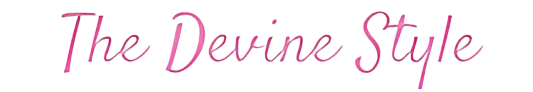Amazon is a very big online store, and it can be hard to find certain stores. It’s like looking for a needle in a labyrinth. Learning to find and look at stores on the Amazon app quickly can improve your shopping experience, whether you’re a regular shopper or a seller looking to check out other businesses. Read this blog post to learn how to find storefront on Amazon app and see the wide range of available goods and services.
How to Find Storefront on Amazon App: Step by Step
Step 1: Open the Amazon App:
Open the Amazon app on your phone or tablet to begin. To get the newest features and changes, ensure your app is always up-to-date. You can get the app from your device’s app store if you don’t already have it.
Step 2: Look for a certain storefront:
If you know which shop you want to see, use the search bar at the top of the app’s main screen. Type in the name of the storefront or phrases related to the goods or services you want to find. Amazon’s predictive search feature may show you storefronts or products similar to your search as you type.
Step 3: Look around in Amazon’s Storefronts section:
Amazon has a part called “Storefronts” where you can find small and medium-sized businesses, the stories behind them, and the products they sell. Tap on the three lines in the upper left corner of the app to bring up the menu and get to this part. Click on “Storefronts” further down the page. You can look at different stores and the wide range of goods they sell here.
Step 4: Use groups and filters:
You can use filters and categories to narrow your search once you’re in the Storefronts area. You can narrow your search with these choices based on product type, location, customer reviews, and more. If you’re looking for clothes, tech, or handcrafted items, Amazon’s filters will help you find stores that sell what you want.
Step 5: Follow the stores you like:
You might find it easier to shop in the future if you follow your favourite sites. This lets those companies keep you updated on their new products, sales, and special deals. Look for the “Follow” button on the storefront’s page to start following it. This feature lets you keep in touch with companies and brands you like.
CLICK HERE FOR MORE CONTENT ⇒ How to Unblock Messages on Android
FAQs
What is the Amazon Storefront?
Individual sellers can construct a customized online shop on Amazon using a storefront. Storefronts let sellers express their stories, display curated products, and provide a more immersive buying experience.
How do I discover a storefront?
Open the Amazon app, log in, and then use the search box to discover a storefront by name or keyword. Find “Storefront” in the search results and click it to enter.
Have all Amazon sellers storefronts?
No, not all Amazon merchants have stores. Sellers may offer their products in general categories without a storefront. Remember that the storefront name may not match the seller’s.
How do Amazon Storefront vendors make money?
Amazon Storefront sellers make money from goods sales. Amazon processes client purchases from sellers’ storefronts and deducts costs. The seller’s account receives the balance. Sellers can establish pricing and pay Amazon’s selling fees.
How can I maximize Amazon Storefronts?
Follow your favourite Amazon Storefronts, browse categories, and use filters to improve your search experience. Discover new products and unique offers by following Storefront updates and promotions. Have fun exploring!
Conclusion
There’s no need to worry about Amazon’s enormous number of stores. Following these steps, you can quickly find specific stores, check out new businesses, and get the most out of your online shopping. The Amazon app has an easy-to-use interface that connects you to a world of different stores, whether you’re a buyer looking for unique items or a seller looking for ideas.