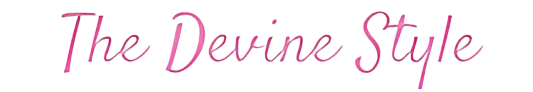Online accounts are the responsibility of everyone. It is essential to know how to delete your online accounts, whether you want to keep your information safe, open up an area, or stop using a particular site. Flipkart is a spot where lots of people look for help. This article will teach you how to delete your Flipkart account.
What does Flipkart do?
Flipkart is one of the biggest and most well-known online stores in India. When it comes to Indian online shopping, Flipkart is a big name. The founders, Sachin and Binny Bansal, both used to work at Amazon and built the business in 2007.
Flipkart has made a big difference in how Indians shop online. It has been a big part of making online shopping possible for many people and has helped turn places into digital stores. The website’s success has helped other online stores in the country grow.
How to Delete Flipkart Account Permanently: A Step-by-Step Process
Step 1: Log into Flipkart.
You must log in to Flipkart to remove your account. Before making account changes, check your permissions.
Step 2: Click “My Account”
Enter “My Account” after logging in. This is normally at the upper right of Flipkart’s homepage.
Step 3: Click “Settings”
Click “Settings” in My Account. Click to access account settings.
Step 4: Find “Account Information.”
Account settings offer many options. Locate “Account Information.” Start deactivating your account here.
Step 5: Click “Deactivate Account.”
The “Account Information” section should have a “Deactivate Account” button. Click to continue.
Step 6: Explain the reasons for deactivation.
Flipkart seeks consumer feedback. Explain your choice when your account is removed. Choose the right reason from the list.
Step 7: Confirm you want to deactivate.
Click confirm on Flipkart after selecting a reason. Now is your last chance to change your mind thus this is the most crucial stage.
Step 8: Enter Password
Flipkart will request your password to verify your account deletion. This protects against unauthorised account removals.
Step 9: Click “Deactivate”.
Select your password and click “Deactivate” to finish. Close your Flipkart account.
10: Check your email for confirmation.
Flipkart emails you when your account is deactivated. This email verifies you paid and contains essential information for reopening your account.
Click here to read more useful content ⇒ How to Delete Paytm History
FAQs
Can I still receive the Flipkart product I ordered even after I deleted my account?
Without a doubt, you will get your stuff. Just make sure the seller confirms your order before you close your account.
Can I cancel my Flipkart order if I delete the app?
No, dude. If you delete your account, Flipkart will never cancel your order.
Can I reactivate my account after deactivation?
You can’t turn on your Flipkart account again after disabling it. If you want to use Flipkart again, you must make a new account.
What happens to my order history and data?
When you delete your account, your personal information and order records will be erased forever. Make sure you’ve saved any information you need before moving on.
How long does it take to delete my account?
Deactivating an account is usually quick, but the changes may not immediately appear. Once the process is done, check your email for proof.
Can I delete my account through the Flipkart app?
The process is the same on the Flipkart app. After logging in, go to “My Account,” click “Account Information,” and then follow the steps above.
What if I forget to save important data before deactivation?
Before you delete your account, make sure you save any critical data. Once you do that, you can’t get it back. You won’t be able to get any information back once the account is closed.
Conclusion
These steps make it easy for you to delete your Flipkart account. Before you start the deleting process, don’t forget to back up any critical data. Flipkart’s customer service can help you with any more questions or worries.